Calculate your Dropshipping profit and loss using our easy-to-use and Free Dropshipping calculator.
Dropshipping Profit and Loss Calculator
Dropshipping Profit and Loss Calculator Tool
Overview:
The Dropshipping Profit and Loss Calculator is an essential tool designed for e-commerce entrepreneurs engaged in dropshipping. It helps users to calculate and analyze the financial performance of their dropshipping business by determining the total cost, profit, and profit percentage of each transaction. This tool is especially useful for those who need to manage their expenses meticulously to ensure profitability.
What is a Dropshipping Profit and Loss Calculator?
A Dropshipping Profit and Loss Calculator is a digital tool designed to help dropshipping entrepreneurs determine the profitability of their products. Dropshipping is a business model where the retailer does not keep goods in stock but instead transfers customer orders and shipment details to either the manufacturer, a wholesaler, or another retailer who then ships the goods directly to the customer.
The calculator allows users to input various cost factors such as product cost, shipping cost, transaction fees, and other related expenses. It then computes the total cost and subtracts it from the selling price to determine the profit or loss. Additionally, it calculates the profit or loss percentage to provide a clearer picture of the financial health of each transaction.
Why is the Dropshipping Profit and Loss Calculator Important?
1. Accurate Financial Analysis:
- Cost Management: By inputting all relevant expenses, entrepreneurs can understand the total cost involved in selling a product. This includes not just the cost price but also shipping, transaction fees, and any other miscellaneous expenses.
- Profit Calculation: The tool precisely calculates the profit by subtracting the total cost from the selling price. This helps determine whether a product is profitable or not.
2. Pricing Strategy:
- Setting Competitive Prices: Understanding the total cost and desired profit margin enables retailers to set competitive selling prices that attract customers while ensuring profitability.
- Adjusting Prices: The calculator allows for quick recalculations if any cost components change, helping retailers adjust prices dynamically to maintain profitability.
3. Business Decision Making:
- Product Selection: By analyzing the profit margins of different products, dropshippers can make informed decisions about which products to focus on and which ones to drop.
- Expense Optimization: Identifying the most significant cost factors allows for targeted efforts to reduce expenses, thereby increasing overall profitability.
4. Risk Management:
- Loss Prevention: The tool highlights potential losses by showing the net loss and loss percentage when expenses exceed the selling price. This enables dropshippers to take corrective actions, such as negotiating better shipping rates or finding cheaper suppliers.
- Break-even Analysis: Understanding at what price point the business neither makes a profit nor a loss (break-even point) helps in strategic planning and pricing.
5. Time Efficiency:
- Quick Calculations: Instead of manually computing each cost and profit component, the calculator automates the process, saving valuable time and reducing the risk of human error.
- Real-time Adjustments: The ability to quickly adjust input values and recalculate results allows for real-time financial analysis and decision-making.
6. Currency Adaptability:
- Multiple Currencies: The calculator supports multiple currencies (USD, EUR, GBP, INR), making it versatile for dropshippers operating in different countries. This is especially beneficial for those targeting international markets.
Example Scenario:
Imagine you are a dropshipper selling a product for $50. The product cost is $20, shipping costs $5, transaction fees are $2, and other expenses total $3. By entering these values into the Dropshipping Profit and Loss Calculator, you quickly see the following results:
- Total Cost: $30
- Profit: $20
- Profit Percentage: 66.67%
If the product cost increases or shipping fees change, you can instantly adjust these values in the calculator to see the updated profit and percentage, helping you make informed decisions on pricing or whether to continue selling that product.
Who Will Use the Dropshipping Profit and Loss Calculator?
The Dropshipping Profit and Loss Calculator is a versatile tool that caters to a broad range of users within the e-commerce and retail industry. Here are the primary groups who will benefit from using this calculator:
1. Dropshipping Entrepreneurs:
- New Dropshippers: Individuals who are new to the dropshipping business can use the calculator to understand their cost structures and set competitive prices.
- Established Dropshippers: Experienced dropshippers can leverage the tool to fine-tune their pricing strategies and optimize their profit margins.
- Part-time Dropshippers: Those running dropshipping businesses as a side hustle can use the calculator to efficiently manage their financials without spending excessive time on manual calculations.
2. E-commerce Retailers:
- Online Store Owners: Owners of online stores who source products from various suppliers can use the calculator to determine the profitability of each product they sell.
- Marketplace Sellers: Individuals selling on platforms like Amazon, eBay, and Etsy can use the tool to calculate the profitability of their listings after accounting for platform fees and other expenses.
3. Digital Marketers and E-commerce Consultants:
- Marketing Professionals: Digital marketers working with e-commerce clients can use the calculator to help clients set profitable prices for their products.
- E-commerce Consultants: Consultants advising dropshipping businesses can use the tool to provide detailed financial analyses and recommend strategies for improving profitability.
4. E-commerce Course Instructors and Coaches:
- Educators: Instructors teaching e-commerce and dropshipping courses can use the calculator as a teaching aid to demonstrate the importance of cost management and pricing strategies.
- Coaches and Mentors: Coaches mentoring new dropshippers can use the tool to guide their mentees through the financial aspects of their business.
5. Financial Analysts and Accountants:
- Financial Advisors: Advisors working with e-commerce businesses can use the calculator to provide accurate financial assessments and advice on cost reduction and profit optimization.
- Accountants: Accountants managing the books for dropshipping businesses can use the tool to quickly verify the profitability of transactions and assist with financial planning.
6. Small Business Owners and Entrepreneurs:
- Aspiring Entrepreneurs: Individuals looking to start their own dropshipping business can use the calculator to plan their costs and pricing strategies before launching.
- Small Business Owners: Owners of small businesses who want to expand into dropshipping can use the tool to analyze the financial feasibility of adding dropshipping to their business model.
7. Investors and Business Partners:
- Investors: Potential investors in dropshipping businesses can use the calculator to assess the profitability of the business and make informed investment decisions.
- Business Partners: Partners in a dropshipping venture can use the tool to transparently share financial information and make joint decisions based on accurate data.
Key Features:
Currency Selector:
- Allows users to select their preferred currency from USD ($), EUR (€), GBP (£), and INR (₹).
- Automatically updates the currency symbol across all input fields and results, providing a consistent and clear view of the financial calculations.
Input Fields:
- Cost Price: Enter the base cost price of the product.
- Selling Price: Enter the price at which the product is sold to customers.
- Shipping Cost: Enter the shipping cost associated with delivering the product to the customer.
- Transaction Fee: Enter any transaction fees incurred during the sale (e.g., payment gateway fees).
- Other Expenses: Enter any additional expenses related to the product (e.g., packaging, advertising).
Calculation Button:
- A single button to trigger the calculation process, ensuring simplicity and ease of use.
- On clicking the “Calculate” button, the tool instantly performs the necessary calculations and displays the results.
Result Display:
- Total Cost: Displays the sum of all costs (cost price, shipping cost, transaction fee, and other expenses).
- Profit: Displays the net profit earned from the sale, calculated as the difference between the selling price and the total cost.
- Profit Percentage: Displays the profit as a percentage of the total cost, helping users understand the profitability in relative terms.
How to use Dropshipping Calculator Tool:
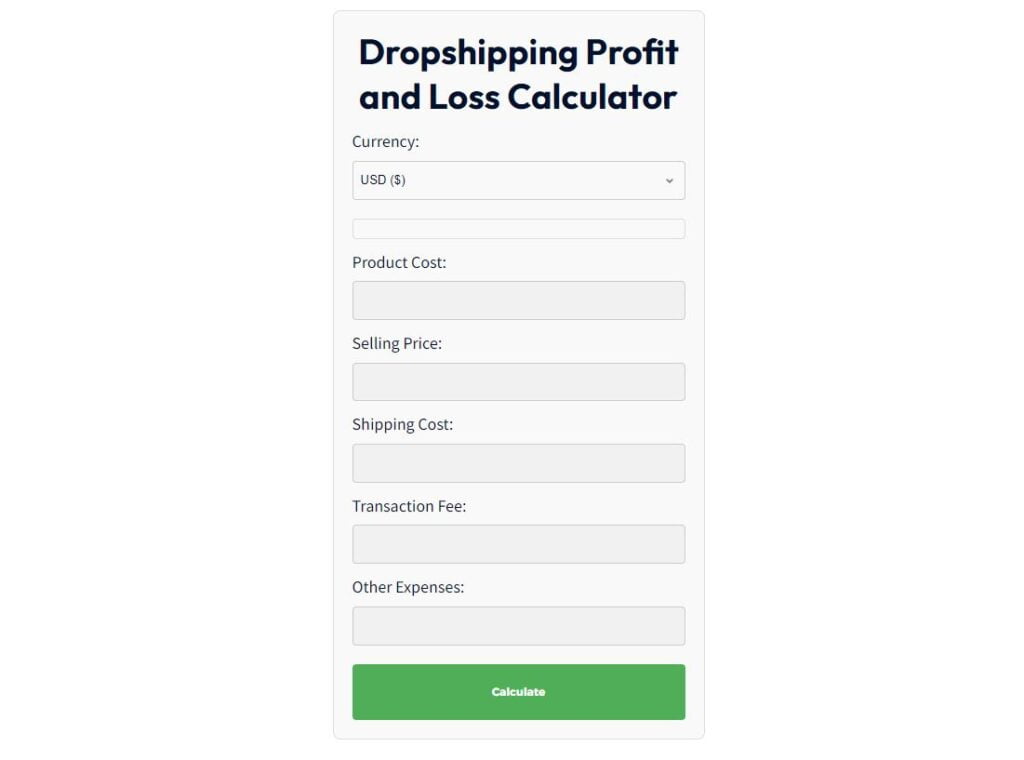
Selecting the Currency:
- Choose your preferred currency from the dropdown menu labeled “Currency“.
- The currency options include USD ($), EUR (€), GBP (£), and INR (₹).
- The selected currency symbol will automatically update all the input labels and result displays, ensuring consistency.
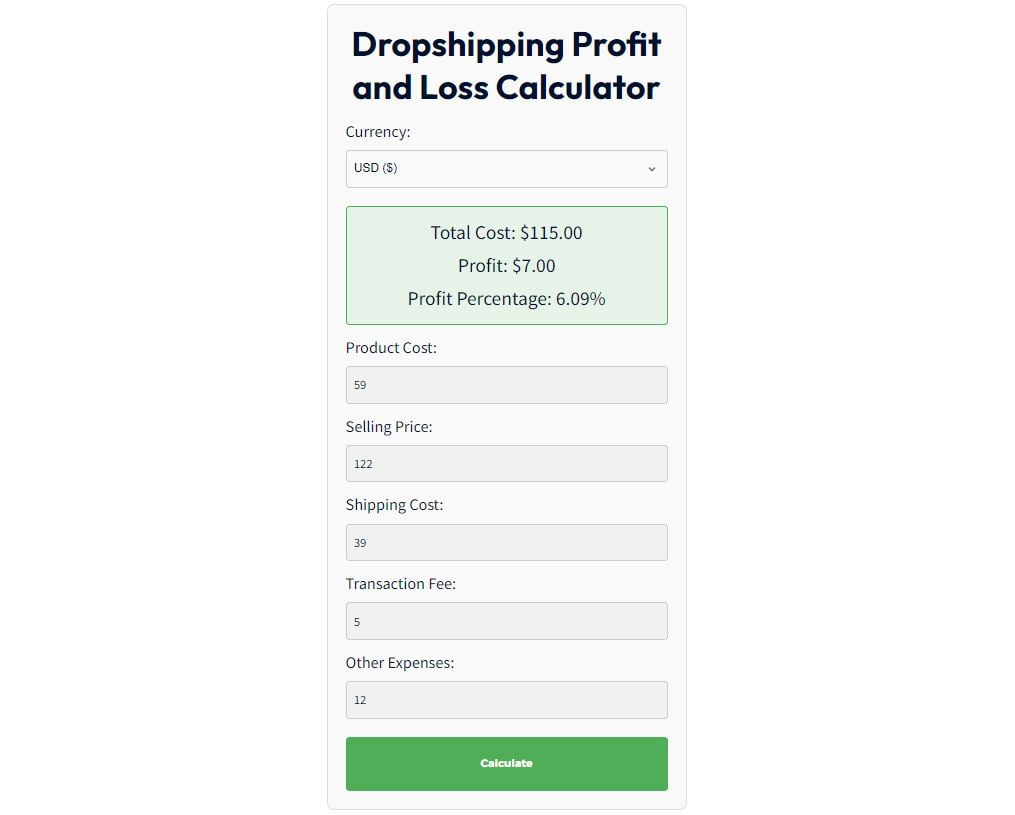
Entering the Product Details:
- Cost Price: In the “Cost Price” field, enter the base price of the product without any additional costs.
- Selling Price: In the “Selling Price” field, enter the price at which you intend to sell the product to your customers.
- Shipping Cost: In the “Shipping Cost” field, input the total cost of shipping the product to the customer.
- Transaction Fee: In the “Transaction Fee” field, input any fees incurred during the transaction, such as payment gateway fees or platform fees.
- Other Expenses: In the “Other Expenses” field, enter any other costs related to the product, such as packaging, marketing, or handling fees.
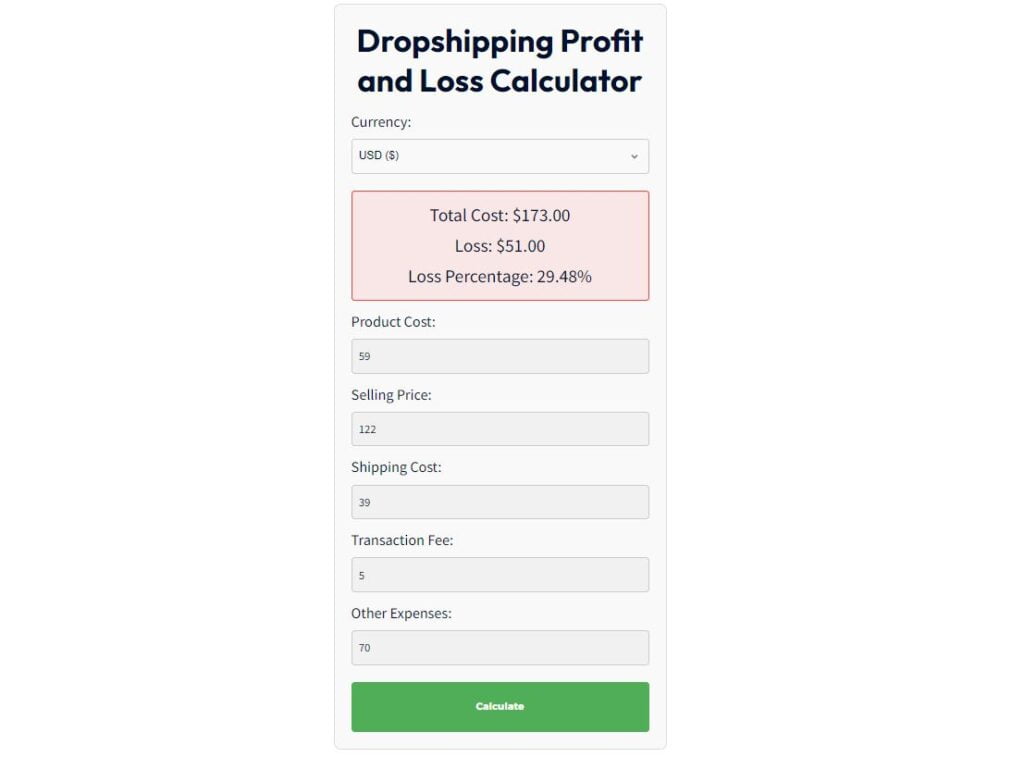
Performing the Calculation:
- Once all the necessary fields are filled, click the “Calculate” button.
- The tool will instantly perform the calculations and display the results below the input fields.
Understanding the Results:
- Total Cost: This field shows the aggregate of the cost price, shipping cost, transaction fee, and other expenses. It represents the total investment you’ve made in selling the product.
- Profit: This field displays the net profit, which is the amount left after subtracting the total cost from the selling price. A positive value indicates a profit, while a negative value indicates a loss.
- Profit Percentage: This field shows the profit as a percentage of the total cost, providing insight into how much profit you’re making relative to your expenses.
Use Cases:
- Pricing Strategy: Helps in setting the right selling price by understanding the relationship between costs and profits.
- Expense Management: Assists in tracking and managing various expenses involved in drop shipping.
- Profit Analysis: Provides a clear picture of the profit margins, enabling better financial planning and decision-making.
- Currency Adaptability: Supports multiple currencies, making it versatile for users operating in different countries.
Example Scenarios:
- Scenario 1: Calculating Profit for a Product
- You purchase a product at $20, sell it for $50, incur a shipping cost of $5, a transaction fee of $2, and additional expenses of $3.
- By entering these values into the respective fields and selecting USD ($) as the currency, clicking “Calculate” will show:
- Total Cost: $30
- Profit: $20
- Profit Percentage: 66.67%
- Scenario 2: Analyzing Expenses in EUR
- You have a product with a cost price of €15, selling price of €40, shipping cost of €7, transaction fee of €1.50, and other expenses of €2.
- Selecting EUR (€) as the currency and entering the values, the result will display:
- Total Cost: €25.50
- Profit: €14.50
- Profit Percentage: 56.86%
This comprehensive tool will empower dropshippers to better manage their finances, optimize their pricing strategies, and ultimately run a more profitable business. Its user-friendly interface and detailed result analysis make it an invaluable resource for both novice and experienced dropshipping entrepreneurs.
5 Most Searched QNAs
1. What is a Dropshipping Profit and Loss Calculator?
A Dropshipping Profit and Loss Calculator is an online tool designed to help dropshippers determine the profitability of their products. By entering various cost factors such as product cost, shipping cost, transaction fees, and other expenses, the calculator computes the total cost, profit or loss, and profit or loss percentage. This helps dropshippers understand their financial health and make informed decisions about pricing and product selection.
2. Why is a Dropshipping Calculator Important?
A dropshipping calculator is crucial for several reasons:
- Accurate Financial Analysis: It provides a precise calculation of profits or losses by accounting for all expenses related to selling a product.
- Pricing Strategy: Helps set competitive and profitable prices by considering all cost factors.
- Business Decision Making: Assists in choosing the right products to sell based on profitability.
- Expense Optimization: Identifies major cost areas, enabling targeted efforts to reduce expenses.
- Risk Management: Prevents losses by highlighting unprofitable products and allowing for timely corrective actions.
3. How Do You Use a Dropshipping Profit Calculator?
To use a dropshipping profit calculator, follow these steps:
- Select Currency: Choose your preferred currency from the available options.
- Enter Costs: Input the product cost, shipping cost, transaction fees, and any other expenses.
- Enter Selling Price: Input the price at which you plan to sell the product.
- Calculate: Click the “Calculate” button to see the results.
- Analyze Results: Review the total cost, profit or loss, and profit or loss percentage to make informed decisions.
4. Can a Dropshipping Calculator Help in Setting Prices?
Yes, a dropshipping calculator is extremely helpful in setting prices. By providing a detailed breakdown of all costs associated with a product, it allows you to determine the minimum price needed to cover expenses and achieve a desired profit margin. This helps in setting competitive and profitable prices that attract customers while ensuring the sustainability of your business.
5. What Factors Should Be Considered in a Dropshipping Profit Calculation?
When calculating dropshipping profits, consider the following factors:
- Product Cost: The purchase price of the product from the supplier.
- Shipping Cost: The cost of shipping the product to the customer.
- Transaction Fees: Fees charged by payment processors or marketplaces.
- Other Expenses: Any additional costs, such as packaging, marketing, or handling fees.
- Selling Price: The price at which you sell the product to the customer.
- Taxes and Duties: Any applicable taxes or import duties that might affect the cost.
By taking all these factors into account, the dropshipping calculator can provide a comprehensive financial analysis, helping you to maximize profitability and minimize losses.
Other Online Tools:
SIP Calculator: SIP Calculator – Systematic Investment Planning Tool